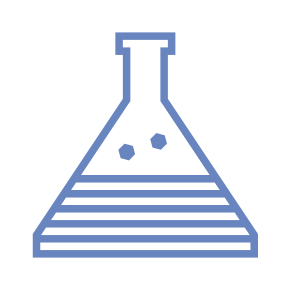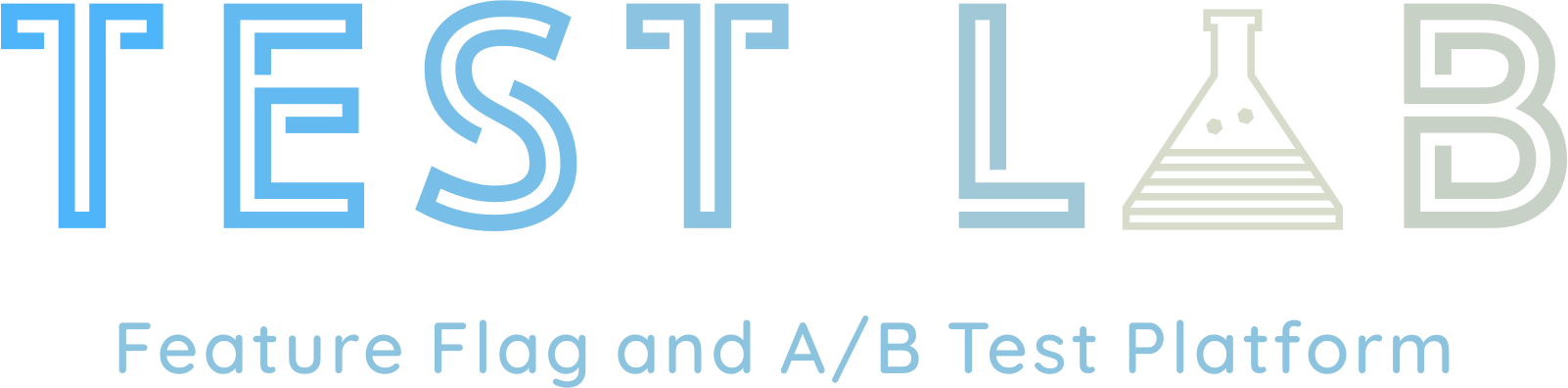Documentation
SDK Documentation
Test Lab offers SDKs for Node, React, Ruby, and Python applications. Test Lab also offers the opportunity to send event data from experiments to the Test Lab database for storage and analysis.
Node SDK
Use npm install testlab-sdk-node to install the SDK for use in your application.
You should initialize a testLabClient as early in your code as possible, and export it so that it is available to be imported throughout the application.
import Config from 'testlab-sdk-node'
const testLabClient = await new Config('http://localhost:3000', 15).connect()
export { testLabClient }
When the client is initialized, it will be provided with a default context, which includes an automatically generated userID and ip address obtained from https://ipapi.co/json/.
The context is used to determine the value of experiment variants, so you can overwrite this context with a different userID and/or ip address using (if either the userID or ip property is not provided in the context object, then the default value will be retained):
testLabClient.updateContext({ userID: 'example', ip: 'ip_example' })
The context object within the client can be used to evaluate the value of a feature or experiment for a particular user. When you need to determine whether a feature is enabled (and, if applicable, the variant value), use the following, where name_of_experiment is the name given to the experiment when it was created.
let variant = testLabClient.getFeatureValue('name_of_experiment')
getFeatureValue returns:
falseif the feature is not enabled for this usertrueif the feature is a toggle or rollout that should be activated for this user- A
variantif the user is enrolled in a particular experiment. Thevariantcontainsidandvalueproperties, andvariant.valuecan be used to obtain the value for use in the experiment.
React SDK
Use npm install testlab-sdk-react to install the SDK for use in your application.
In the index.js of the project, import the Config and TestLabProvider objects. Then, initialize a new Config object with the URL of the testlab server and the desired interval for retrieving new features, in seconds. Finally, wrap the App component in the TestLabProvider, passing config as props.
import { Config, TestLabProvider } from 'testlab-sdk-react'
const config = new Config('http://localhost:3000', 10)
const root = ReactDOM.createRoot(document.getElementById('root'))
root.render(
<TestLabProvider config={config}>
<App />
</TestLabProvider>
)
The TestLabProvider creates and exports an sdkClient that can be accessed in all child components as follows:
import { TestLabContext } from "testlab-sdk-react";
function App() {
const { sdkClient } = React.useContext(TestLabContext);
...
}
As part of the sdkClient initialization process, the sdk creates a default context with an automatically generated userID and ip address based on the current request. If you would like to provide an alternative userID, you can do so within a component by using the updateContext method. If an object that is missing either a userID or an ip property is supplied to this method, the update will not occur, and the default values will remain in place.
sdkClient.updateContext({userID: <<your_userID>>, ip: <<your_ip>>});
When you need to determine whether a feature is enabled (and, if applicable, the variant value), use the following, where name_of_experiment is the name given to the experiment when it was created.
let feature = sdkClient.getFeatureValue('name_of_experiment')
getFeatureValue returns:
falseif the feature is not enabled for this usertrueif the feature is a toggle or rollout that should be activated for this user- A
variantif the user is enrolled in a particular experiment. Thevariantcontainsidandvalueproperties, andvariant.valuecan be used to obtain the value for use in the experiment.
Ruby SDK
Install using gem install testlab_sdk_ruby and include testlab_sdk_ruby in your application's Gemfile.
You should initialize a client as early in your code as possible so that it is available throughout the application.
A new client is initialized by:
- Creating a new
Configobject - Passing in the URL of the TestLab server (
server_url) and theintervalof time (in seconds) that you want to elapse between checks for new or updated features from the TestLab server - Calling the
connectmethod to generate the newClient
When the client is initialized, it will be provided with a default context, which includes an automatically generated user_id and ip address obtained from https://ipapi.co/json/. An object containing these properties is the TestLab context.
The context is used to determine the value of experiment variants for a given user, so you can overwrite this context with a different user_id and/or ip property using the update_context method. Note that if either the user_id or ip property is not provided in the context object, then the default value will be retained.
configure do
set :client, Config.new("#{server_url}", interval).connect
end
before do
@client = settings.client
@client.update_context({user_id: SecureRandom.uuid})
end
When you need to determine whether a feature is enabled for a particular user (and, if applicable, the variant value), use the get_feature_value method, where name_of_experiment is the name given to the experiment when it was created.
@feature = @client.get_feature_value("name_of_experiment")
get_feature_value returns:
falseif the feature is not enabled for this usertrueif the feature is a toggle or rollout that should be activated for this user- A
variantif the user is enrolled in a particular experiment. Thevariantcontainsidandvalueproperties, andvariant.valuecan be used to obtain the value for use in the experiment.
Python SDK
Install the SDK for use in your application by using using python3 -m pip install testlab_sdk_python.
The Config class will need to be imported into your application by using
from testlab_sdk_python.Config import Config
You should initialize a client as early in your code as possible so that it is available throughout the application.
A new client is initialized by:
- Creating a new
Configobject - Passing in the URL of the TestLab server (
server_url) and theintervalof time (in seconds) that you want to elapse between checks for new or updated features from the TestLab server - Calling the
connectmethod to generate the newClient
When the client is initialized, it will be provided with a default context, which includes an automatically generated user_id and ip address obtained from https://ipapi.co/json/. An object containing these properties is the TestLab context.
The context is used to determine the value of experiment variants for a given user, so you can overwrite this context with a different user_id and/or ip property using the update_context method. Note that if either the user_id or ip property is not provided in the context object, then the default value will be retained.
client = Config('http://localhost:3000', 10).connect()
# Optional
client.update_context({"user_id": "your_specified_user_id"})
When you need to determine whether a feature is enabled for a particular user (and, if applicable, the variant value), use the get_feature_value method, where name_of_experiment is the name given to the experiment when it was created.
feature = client.get_feature_value("name_of_experiment")
# example usage
color = "gray"
if feature :
color = feature['value']
return render_template('home.html', value=color)
get_feature_value returns:
falseif the feature is not enabled for this usertrueif the feature is a toggle or rollout that should be activated for this user- A
variantif the user is enrolled in a particular experiment. Thevariantcontainsidandvalueproperties, andvariant.valuecan be used to obtain the value for use in the experiment.
Event Tracking
Note that a user will need to make a POST call with event information (user_id and variant_id) whenever an event occurs that they want to record in the experiment. See API docs on creating events for more information.
TestLab can only capture data for a single event type per experiment, but you can send data for any type of event that you want to measure as long as the POST payload is an object that contains the user_id and variant_id properties.
javascript example:
const handleClick = async (e) => {
e.preventDefault()
if (feature.id) {
try {
await axios.post(`${sdkClient.config.serverAddress}/api/events`, {
variant_id: feature.id,
user_id: sdkClient.context.userID,
})
} catch (error) {
console.log('Error sending event to database', error)
}
}
}
Event tracking is only available for experiment feature types and not for toggle or rollout features.