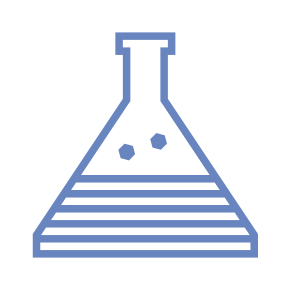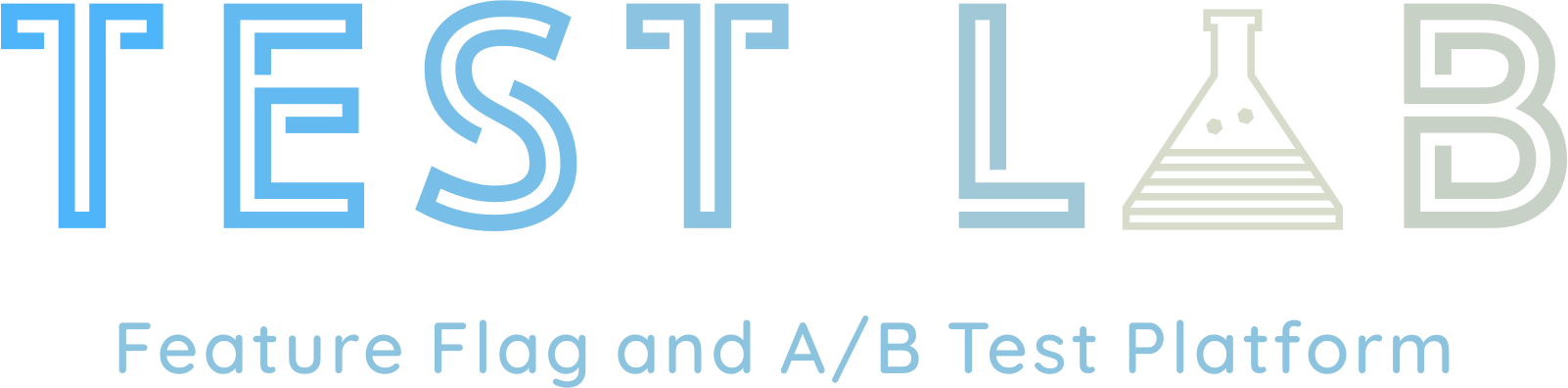Documentation
Installation
Test Lab is Dockerized and can easily be deployed to the server of your choice or AWS Elastic Container Service.
Install the Test Lab Application
The Test Lab suite includes the Admin UI, the backend server, and a PostgreSQL database. Start by cloning the Test Lab Docker Repository.
$ git clone https://github.com/TestL-ab/testlab-docker.git
$ cd testlab-docker
Deploy to a Local or Virtual Server
To launch Test Lab in detached mode:
$ docker-compose up -d
To spin down and removed the stopped containers:
$ docker-compose down
Deploy to the AWS Elastic Container Service
To deploy to ECS using docker compose, you need to have set up a user with admin persmissions on an AWS account.
If you have not already done so, run
$ docker context create ecs my_ecs_context
to create an Amazon ECS Docker context named my_ecs_context. If you have already installed and configured the AWS CLI, the setup command lets you select an existing AWS profile to connect to Amazon.
Make sure you are in the ecs context by using
$ docker context use my_ecs_context
Run
$ docker compose up
to start the application on the ECS, and
$ docker compose down
to stop the application.
$ docker compose ps
shows the status of the containers and the address where they can be reached.